Citrix Alternative: Inuvika’s Virtualized Apps and Desktops
This example is based on Inuvika MSRP for 500 concurrent users, on a 36 month subscription, installed on-premises.
However, please note that Citrix Pricing is based on discounted renewal pricing on a per user per year (PUPY) basis.
Citrix for
Private Cloud
Server Hardware
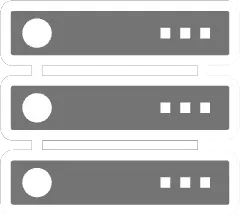
$60,219
Microsoft Windows Server & RDS Licensing
$159,000
Microsoft SQL Server Licensing
$184,000
Citrix Universal Hybrid
Multi-Cloud Subscription
$330,000
Total Cost (TCO)
$733,219

Server Hardware
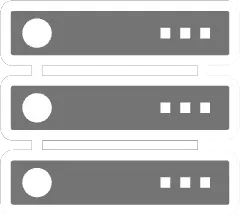
$38,239
Microsoft Windows Server & RDS Licensing
$151,000
Microsoft SQL Server Licensing
Not Required
Inuvika OVD Enterprise Subscription
$154,050
Total Cost (TCO)
$343,289
Features at a Glance

We love reviews and our customers love
Inuvika OVD!
Compare Inuvika to Citrix
| Inuvika OVD Enterprise |
Citrix Virtual Apps |
|---|---|
| Effortless Windows and Linux Application Publishing | |
| Deliver Windows and Linux applications and shared desktops to any device, including Windows, macOS, and Linux desktops; iOS and Android mobile devices; Chromebook; Raspberry Pi thin clients; and clientless HTML5 browser devices. | |
| Automated application discovery and fast publishing of apps through the Web management console. | Requires additional steps and manual configuration. |
| Publish and use Windows and Linux apps together at the same time within a single user interface. | Limited. Linux support requires significant setup and configuration. Using Windows and Linux apps side-by-side is not seamless and requires sessions within sessions. |
| Fast Installation and Set-up | |
| Installs in hours or less with no need for costly certified consultants. | Lengthy and complex. Often requires certified professionals to install, configure, and operate. |
| Easy Management | |
| Manage servers, users, tenants, and applications from a single Web-based management console. | Requires multiple consoles to learn and coordinate. |
| Great User Experience | |
| Publish apps by user or group type and access them within a familiar desktop, intuitive Web portal, or via App Mode, the most natural way to integrate and work with virtual apps and files on your local desktop. | Apps and files are presented individually within a tiled interface or shared desktop. Restricting apps by user or group within a desktop generally requires VDI, which increases cost and complexity. |
| Security | |
| Integrated two-factor authentication provides an extra layer of security for the user. | Supported via third-party solution providers, which adds costs. |
| Granular-level user policies can be easily configured in the OVD Admin console. | Configuring user policies is more detailed and complex. |
| Multi-Tenancy Support | |
| Share one instance of OVD across multiple domains while maintaining individual tenant data privacy. | Multi-tenancy configuration is more complex and requires duplication of resources. |
| Secure Remote Access | |
| OVD includes the Enterprise Secure Gateway which uses standard Web ports to provide secure remote access with no hidden costs. | Requires Netscaler at significant additional cost. |
| Exceptional HTML5 Web Browser Experience | |
| Access applications and shared desktops from HTML5 Web browsers. | Supported, but the native client is favoured as the access method. |
| Includes secure remote access services for off-site users. | Requires additional components. |
| Straightforward Licensing | |
| Sold as a 12, 36 or 60-month subscription plan based on concurrent users. Features are all-inclusive with no hidden fees. | Available in multiple editions with varying features, extra options, and price points. |
| Cost | |
| Deploys on Linux backend allowing you to reduce Microsoft licensing costs. Fewer Windows server licenses and no SQL server license. | On-premises deployments require an all-Microsoft Windows backend. |
| Our secure gateway is included. | Need to purchase Netscaler separately. |
| Save more than 50% compared to Citrix. | Higher cost and complexity; licensing cost varies by edition. |
- Based on a comparison of features advertised by the vendors as of December 2023. Subject to change without notice.
