Inuvika’s Virtualized Apps and Desktops:
Your VMware Horizon Alternative
(now Omnissa Horizon)
Inuvika OVD Enterprise is a cost-effective VMware Horizon Alternative (now Omnissa Horizon)
A desktop virtualization solution that delivers Windows and Linux apps and desktops on any hypervisor (Proxmox, Nutanix AHV, VMware vSphere, Hyper-V and more). An easy transition that can lower the TCO of your virtual desktop solution by more than 60%.
Watch our 2 minute video below!
For a detailed 20 minute technical demo video
This example is based on Inuvika MSRP for 500 concurrent users, on a 36 month subscription, installed on-premises.
However, please note that Citrix Pricing is based on discounted renewal pricing on a per user per year (PUPY) basis.
Omnissa/VMware Horizon
Server Hardware
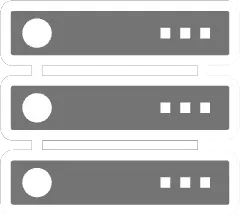
$60,219
Microsoft Windows Server & RDS Licensing
$159,000
Microsoft SQL Server Licensing
$184,000
Omnissa/VMware Horizon 8 Subscription
$368,400
Total Cost (TCO)
$771,619

Server Hardware
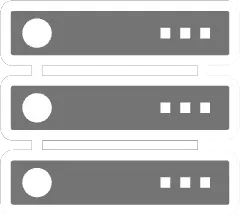
$38,239
Microsoft Windows Server & RDS Licensing
$151,000
Microsoft SQL Server Licensing
Not Required
Inuvika OVD Enterprise Subscription
$154,050
Total Cost (TCO)
$343,289
Features at a Glance

We love reviews and our customers love
Inuvika OVD!
See why Inuvika OVD Enterprise is a top VMware Horizon alternative.
Inuvika OVD Enterprise | VMware Horizon |
|---|---|
Effortless Windows and Linux Application Publishing | |
|---|---|
VMware Horizon can only deliver Linux and Windows apps together in the app experience. To deliver via a desktop requires two different sessions to achieve this. | |
Setup and deployment entail additional steps and manual configuration. | |
Limited by device and apps. | |
While VMware does support Linux, setting it up demands significant effort and configuration. Seamless integration of Windows and Linux applications may not be straightforward and could require additional configuration, potentially leading to nested sessions. |
Fast Installation and Set-up | |
|---|---|
Installing, configuring, and operating VMware Horizon can be lengthy and complex, take many days or weeks to deploy and often requires skilled professionals for deployment and management causing a huge installation expense. |
Easy Management | |
|---|---|
Managing VMware Horizon may necessitate navigating through multiple consoles for various tasks. It is far more complex than VMware alternatives. |
Great User Experience | |
|---|---|
VMware Horizon typically presents apps and files individually within a tiled interface or desktop environment. Implementing app restrictions by user or group within a desktop might require VDI, thereby increasing deployment complexity and costs. |
Security | |
|---|---|
Supported via third-party solution providers, which adds costs. | |
Configuring user policies within a VMware Horizon environment can be detailed and complex. |
Multi-Tenancy Support | |
|---|---|
Setting up multi-tenancy within a VMware Horizon may be complex and could involve duplicating resources. |
Secure Remote Access | |
|---|---|
VMware Unified Access Gateway (UAG) provides secure remote access to VMware Horizon but can be complex to manage and resource-intensive. |
Exceptional HTML5 Web Browser Experience | |
|---|---|
While supported, native client usage is often preferred for accessing VMware Horizon environments | |
Depending on deployment requirements, additional components may be necessary. |
Straightforward Licensing | |
|---|---|
Available in multiple editions, with costly upfront perpetual license fees. Maintenance is extra; new major releases are not included |
Cost | |
|---|---|
On-premises deployments of VMware Horizon generally rely on a Microsoft Windows backend. The separation of VMware Broadcom from VMware end user products (now Omnissa) may result in additional costs as the product lines are separated. | |
Deployments of VMware Horizon may involve higher costs and complexity compared to other options, with licensing expenses varying based on the chosen edition and features. | |
VMware Horizon has to be deployed on VMware vSphere. It cannot use any other hypervisor. |
