Redefining Application Delivery
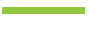
How Inuvika OVD Enterprise reduces the cost of delivering apps in your virtual desktop environment
Whitepaper by Peter von Oven
Digital Workspace Consultant and SME and author of (2024) “Learning VMware Workstation Pro” New York: Apress
VDI vs App Virtualization
The way in which we work today has changed. That change was always coming. Slowly but surely, we were headed in the direction of working from wherever we chose to work from and using a multitude of different devices. Then the unthinkable happened. We found ourselves in the middle of a global pandemic. Covid had hit!
With almost the entire world’s population being sent home to work overnight, organizations, from corporate enterprises, schools, colleges or even healthcare all had one thing in common. They had to accelerate their remote working capabilities in order to survive and to continue delivering services to their customers or their students.
Organizations had to provide remote services to satisfy their two most important assets: people and data. Data is king in any organization. So, how do you now deliver that data to the people that need it? And how do you provide them with the applications that they need to work with that data?
We have, for years, often jokingly, talked about it being the year of the virtual desktop, or the year of VDI. Instead, we now talk about the digital workplace or digital workspace, end-user computing, or digital experience.
Put simply, these all equate to one thing: People enablement. Enabling employees, students, and customers alike (the people) to have access to data and apps. That’s it!
No more, no less. However, the reality is that the old way of delivering this through VDI or VPNs was complex. But it doesn’t have to be.
Throughout the pandemic, I observed what I can only describe as panic buying, whether that was adding more Citrix users to existing environments or adding more users of Citrix alternatives like VMware Horizon Apps. Solutions were bought at the drop of a hat. 3-to-5-year plans were accelerated and condensed into weeks in order to deliver remote working capabilities.
Effectively, this acted as a band-aid/sticking plaster to get people working remotely as quickly as possible.
But, as I said right at the start, the world has changed and remote working and hybrid work environments, like it or not, are here for the long term.
For those organizations that went with the quick fix, the time has come to review and put in place a “proper” strategy to deliver these services and “do it properly”!
Going back to the year of the virtual desktop comment, why do we even need to consider a full-blown desktop? All that people require is access to apps and data. But for some reason, whenever we talk about delivering remote services, we automatically seem to think of VDI or virtual desktop software. This is my point about it not needing to be complex.
Complexity equals additional cost and extra time when it comes to deploying and managing desktops. That’s true regardless of them being physical or virtual. There are alternatives to VPNs and VDI. So let’s look at Inuvika.
The question you really need to ask is whether the people using the apps and data really need an ‘actual’ desktop, or could application virtualization replace it?
In almost all cases, end users just need to be able to run their apps and access their data. That being the case, then remove the desktop operating system overhead, cut the complexity, cut the costs, and definitely cut the management overhead. Just provide people with the apps and data they actually need and, of course, that all-important end-user experience.
Taking a trip down memory lane, and a little history lesson, think about mainframe technology, the place where server-based computing began. And virtualization for that matter.
A room full of processing power and users accessing apps from a terminal or green screen. If you step forward a few years you had the likes of Microsoft Terminal Services and Microsoft Windows NT 3.51. Applications running on servers and users connect remotely.
It was, and still is, known as app publishing. There was no mention of building OS images, delivering full-blown desktops and the management and the infrastructure required to do that.
There are some limited cases for a full-blown desktop environment. A developer may need access to an operating system to build and integrate code into file systems or registries. But for the large majority of people, just having access to applications is more than good enough.
I would even go on to define that majority as 80% to 90% of people. Anecdotally, I have heard people say they need the OS as they use some of the OS tools such as calculator or Windows Notepad. Well, guess what? They are apps too and can be delivered without the need of the rest of the OS baggage in tow, delivered alongside all your other apps. Or just use your smartphone as a very expensive calculator.
I said that apps can be delivered without the rest of the OS. The first question will be how that works. The second question is how to deliver apps and data while addressing the cost, complexity, and management overheads we spoke of earlier.
The answer is Inuvika.
Introducing Inuvika
Founded in 2014, Inuvika and its OVD Enterprise solution simplifies the delivery of applications to people (your end users). The Inuvika approach to app virtualization enables people to have access to all of their Windows and Linux apps on pretty much any device you can think of.
You can deliver Windows on Chromebook, an iPhone, an Android device, or a Mac. Or deliver Linux apps to a Windows device. And, of course, Windows and Linux apps or desktops to any thin client devices. You can also just use a browser if you so wish.
Not only does Inuvika deliver an enhanced user experience, it lowers costs by reducing infrastructure requirements and licensing costs by up to 50%. There is no OS to manage, but Inuvika still provides a scalable and highly available solution.

You get all the benefits of a virtual desktop environment,
without the cost and complexity!
Intelligent App Brokering and Delivery
Inuvika OVD Enterprise is the easy way to deliver a Cloud Desktop
Inuvika employs a Linux-based appliance that takes on the role of a broker. This simply authenticates user logins and delivers the applications that have been allocated to a user. The apps to be delivered are installed on Windows (RDSH) servers or Linux app servers and are automatically recognized by the Inuvika OVD broker. It is then simply a case of allocating those apps to users or user groups, enabling them to launch their own unique and secure session of the app.
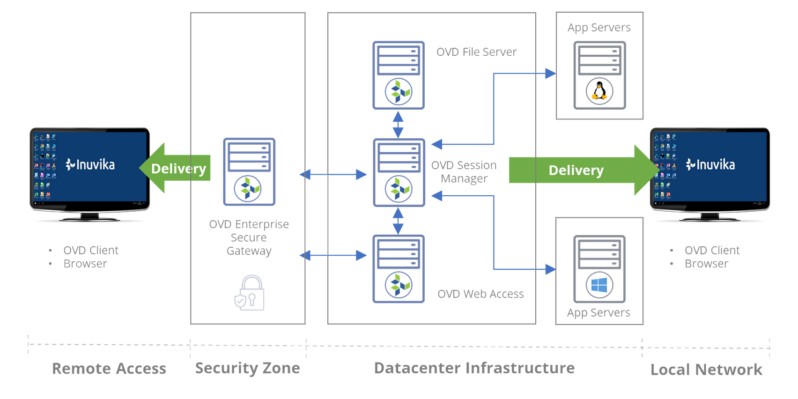
Installed apps, user data and profile information are stored on a dedicated file server. Secure, two-factor authentication is standard out of the box using the OVD Secure Gateway appliance.
If you want to scale up the number of users you want to deliver applications to, then simply add additional OVD Session Managers and application servers as required. The same is true if you want to enable high availability to mitigate against downtime. Just add additional OVD Session Managers and add a load balancer into the mix.
Seamless Experience
Inuvika’s approach to app virtualization lets IT departments control access to apps and data, while enabling secure remote productivity.

Unlike VDI alternatives or other desktop virtualization software, OVD Enterprise is built with the efficiencies of Linux. OVD Enterprise requires less infrastructure and fewer Microsoft licenses. You’ll avoid the complexity of virtual desktop alternatives while also reducing your overall cost of ownership.
Once you are logged in using the Inuvika client in application mode, users can seamlessly access their applications provided by OVD Enterprise as if they are natively installed on that device. When the user launches the app, it not only opens and runs as normal, it looks exactly the same as the version the user is accustomed to using. That’s because it is the same application, now running remotely and delivered by Inuvika OVD.
Unlike the traditional Virtual Desktop Infrastructure (VDI) approach that gives you a full virtual desktop, Inuvika OVD Enterprise allows your applications to reside in your cloud, but work as though they are on your device.
Cutting the Cost of Infrastructure
"Compared to other desktop virtualization software like Citrix Virtual Apps and Desktops or VMware Horizon Apps, Inuvika can pack in almost twice the users per server."
IT budgets have always been squeezed, and then suddenly having to deliver remote work software solutions made the situation worse. Organizations spent huge sums accelerating the enablement of their workforces to work remotely. Often this was done by adding additional infrastructure or migrating to cloud-based solutions which now are not as cost-effective as their clever marketing had you believe.
With the opportunity to revisit remote working strategies and to get a tighter grip on budgets, Inuvika delivers on all fronts, driving down both cost and complexity when compared to other virtual desktop alternatives.
Firstly, Inuvika doesn’t require a huge amount of infrastructure to get up and running. Compared to other desktop virtualization software like Citrix Virtual Apps and Desktops or VMware Horizon Apps, Inuvika can pack in almost twice the users per server.
All you need is the application servers and the Inuvika Session Manager(s), all of which can be virtual machines
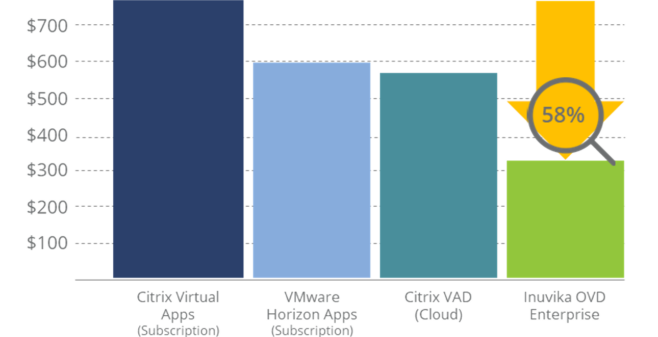
In fact, the back-end components of Inuvika OVD Enterprise (apart from Windows Application Servers) are Linux based virtual machines meaning less hardware and fewer expensive Microsoft Windows Server licenses.
The IT admin team are also users. It just so happens that their use case is to look after the workforce, so why shouldn’t they have the same simplified experience? Inuvika OVD also provides an intuitive management console that cuts the management overhead in terms of cost and complexity.
Sustainable Application Delivery
Inuvika plays a key role in building a sustainable solution by lowering the infrastructure requirements.
This means less hardware is needed, there is lower associated power consumption and a lower carbon footprint as a result.
But it goes beyond just the infrastructure. Inuvika is a key part of a bigger eco-system partnering and certifying the OVD client with several innovative edge device vendors.
These vendors provide low-powered devices such as a Raspberry Pi’s to connect to applications. Other partners offer the ability to repurpose or re-cycle existing hardware, whether old or new, into edge devices.
These repurposed edge devices prolong the useful life of a device, by replacing the OS with a purpose-built OS designed for application delivery, rather than sending them to landfill.
This ecosystem approach ensures that sustainability is achieved in every element of the app delivery solution.
One-Click MSP to deliver Applications-as-a-Service
Delivering applications-as-a-service is a growing technology. Inuvika makes it easy for managed service partners to deliver apps using a subscription-based delivery model.
MSPs can offer a competitive alternative to Citrix DaaS or VMware Horizon DaaS.
For MSP partners, enabling multi-tenancy, with support for multi-domain environments and tenant isolation, is achieved with just a click of the mouse. Partners can then add as many tenants as they want and quickly allow people to be onboarded.
Each individual tenant can be custom branded with their own logos. Administrators can manage their own tenant environment securely and with role-based access.
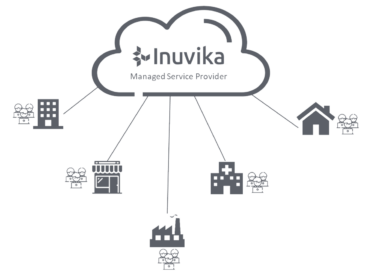
Enabling Hardware Accelerated Graphics and GPU Support
One of the myths of why people say they need a full-blown virtual desktop is to deliver high-end graphics capabilities for applications, such as AutoCAD, where 3D modelling is a requirement. They think that the only way to deliver this capability is to have a VDI desktop. However, in reality, this is not the case and a full desktop is not a mandatory requirement.
Applications running on an application server can also be configured to take advantage of hardware-based graphic cards and, therefore, be able to deliver that hardware accelerated graphics that the applications require to run.
Having a hardware-based graphics card for the application servers can also be used for video compression to deliver high-definition video over the network.
Secure by Design
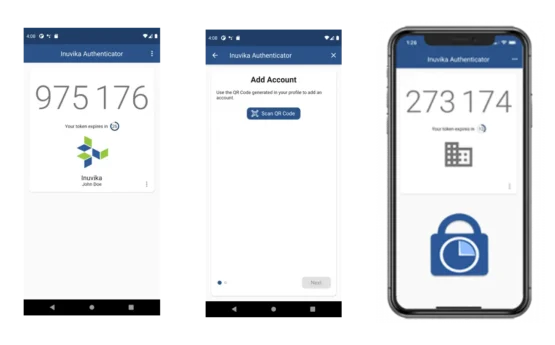
With remote working comes security concerns. Ensuring that incoming user connections are only from those who are authorized to connect to your organization is paramount.
Inuvika, out of the box, allows you to enable two factor authentication (2FA). You can use security keys or Inuvika provides its own authenticator mobile app available for Android or iOS devices. There is also direct support for DUO and anything SAML2 compatible.
Inuvika allows you to enable 2FA for just those connecting remotely from outside the corporate network. If the admin chooses to allow it, when the user is in the office and connected to the LAN, they can bypass 2FA..
Prêt à essayer OVD Enterprise ?
Il n'y a pas de problème.
Inuvika OVD Enterprise offre une solution de travail numérique rapide, abordable et facile à gérer.
Voyez par vous-même.
Request a Free Trial and demo today.
